Shop Online with SNAP EBT
Now process your SNAP EBT from the comfort of your home. We now offer SNAP EBT for all online pickup & delivery orders.
.png)
How To Pay Using Your SNAP EBT Card
Step 1: Sign into your Rewards account. It's time to start enjoying the convenience of online SNAP EBT payments for drive-up and delivery orders.
Step 2: Select your preferred store for drive-up or delivery after signing in. You're one step closer to experiencing the same exceptional service you love from in-store or online.
Step 3: Start shopping! Add your preferred SNAP EBT qualifying products to your cart. It's even easier with the option to filter by "SNAP EBT eligible" items for a seamless shopping experience.
Step 4: Ready to checkout? Click the cart icon to begin the checkout process. It's that simple!
Step 5: Review your order and click "Checkout." Your exciting shopping journey continues!
Step 6: Next, select "Pickup" or "Delivery." Choose the date and time for pickup or delivery, and then click "Save."
Step 7: Now, click the checkbox for "Add a new credit, debit, or EBT card" and click "Place Order."
Step 8: Check the box that says, "check balance", then enter your card's pin number.
Step 9: After you view your balance, check the box that says, "Apply SNAP balance".
Step 10: If you have a remaining balance, select your additional payment method and click "Apply" followed by "Place Order."
Step 11: Provide your PIN when prompted. You're almost there!
Step 12: You'll receive an email with updates about your order and a text message when your order is ready – your seamless shopping experience is complete!
Step 13: Sit back and relax – our dedicated personal shoppers will take care of the rest and ensure your order is just the way you want it!
Download the Shop Albertsons Market App Today!
Shop online and manage your points, all in the palm of your hand.

Shop Online
with SNAP EBT
Now process your SNAP EBT from the comfort of your home. We now offer SNAP EBT for all online pickup & delivery orders.

How To Pay Using
Your SNAP EBT Card
Step 1: Sign into your Rewards account. It's time to start enjoying the convenience of online SNAP EBT payments for drive-up and delivery orders.
Step 2: Select your preferred store for drive-up or delivery after signing in. You're one step closer to experiencing the same exceptional service you love from in-store or online.
Step 3: Start shopping! Add your preferred SNAP EBT qualifying products to your cart. It's even easier with the option to filter by "SNAP EBT eligible" items for a seamless shopping experience.
Step 4: Ready to checkout? Click the cart icon to begin the checkout process. It's that simple!
Step 5: Review your order and click "Checkout." Your exciting shopping journey continues!
Step 6: Next, select "Pickup" or "Delivery." Choose the date and time for pickup or delivery, and then click "Save."
Step 7: Now, click the checkbox for "Add a new credit, debit, or EBT card" and click "Place Order."
Step 8: Check the box that says, "check balance", then enter your card's pin number.
Step 9: After you view your balance, check the box that says, "Apply SNAP balance".
Step 10: If you have a remaining balance, select your additional payment method and click "Apply" followed by "Place Order."
Step 11: Provide your PIN when prompted. You're almost there!
Step 12: You'll receive an email with updates about your order and a text message when your order is ready – your seamless shopping experience is complete!
Step 13: Sit back and relax – our dedicated personal shoppers will take care of the rest and ensure your order is just the way you want it!
Download the
Shop Albertsons Market
App Today!
Shop online and manage your points, all in the palm of your hand.
![]()